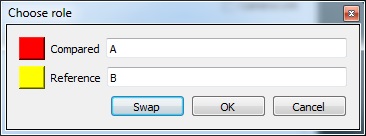Closest Point Set
Menu / Icon
This tool is accessible via the 'Tools > Distances > Closest Point Set' menu.
Description
This tool computes 'closest point set' of a cloud relatively to another one. This structure is defined for instance by Besl et al. in the original ICP article.
Let A and B be two clouds with respectively NA and NB points.
The closest point set of A relatively to B (CPSetB(A)) is the set of points from the B cloud that are closest to each point of A.
This set has NA points which all come from the B cloud. Moreover, the points of B can be duplicated several times in the output set as they can be the 'closest' for different points of the A cloud.
Procedure
To launch this tool the user must select two clouds (and only two).
Then the user must choose which cloud will be the A cloud (equivalent to the 'Compared' cloud when computing distances at each ICP registration iteration - as this is where this concept is used) and which cloud is the B cloud (equivalent to the 'Reference' cloud).
CloudCompare will then compute the closest point set and add it (as a new cloud) to the DB tree. The Reference/B cloud will be hidden (as the closest point set will be a subset of it and therefore it wouldn't be visible).
Warning: as stated above, this cloud may have duplicate points.