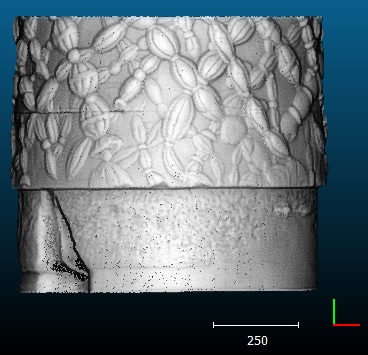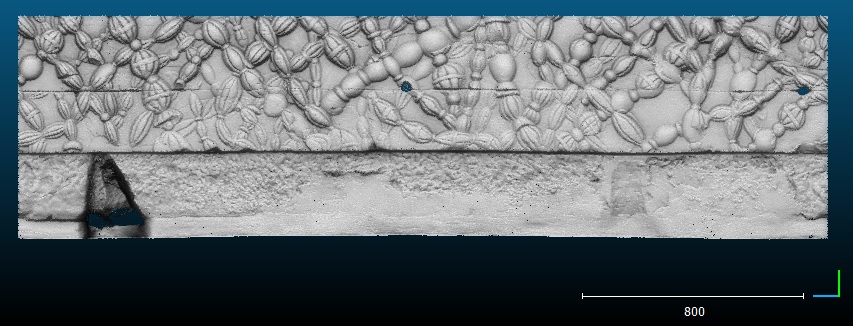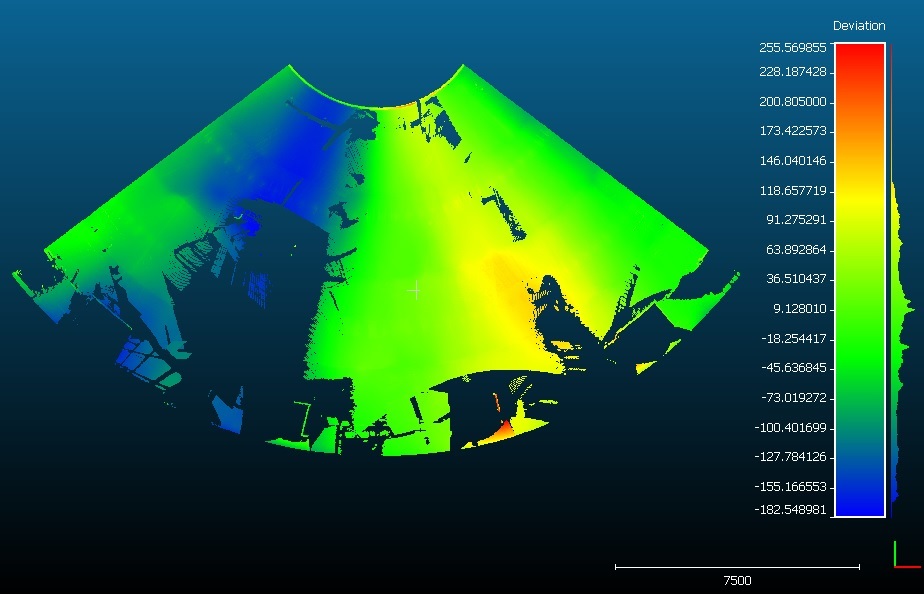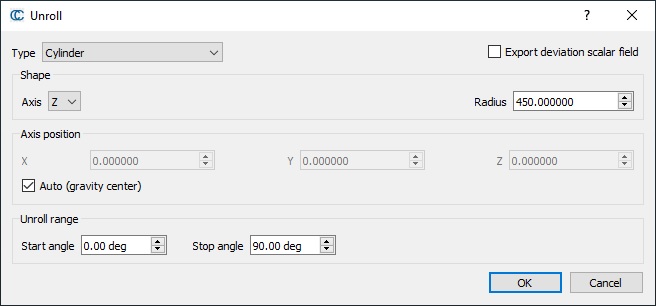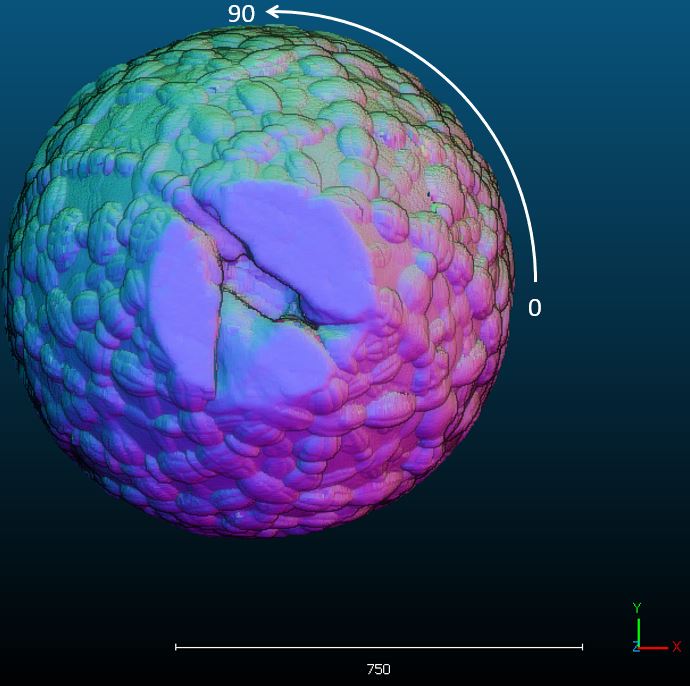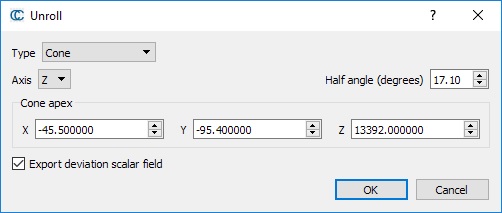Difference between revisions of "Unroll"
| (4 intermediate revisions by the same user not shown) | |||
| Line 19: | Line 19: | ||
[[Image:Cc_unroll_cylinder_dialog.jpg|frame|center|'Unroll cylinder' dialog]] | [[Image:Cc_unroll_cylinder_dialog.jpg|frame|center|'Unroll cylinder' dialog]] | ||
| − | + | Main parameters are: | |
| − | * axis of revolution (X, Y or | + | * axis of revolution (X, Y, Z, or a custom 3D axis) |
* cylinder radius | * cylinder radius | ||
* optionally a point on the axis (''otherwise CloudCompare can try to guess it by computing the gravity center of the point cloud'') | * optionally a point on the axis (''otherwise CloudCompare can try to guess it by computing the gravity center of the point cloud'') | ||
* since version 2.11, it is also possible to specify the angular range. By default it's [0-360], but you can input any angular value, and even multiple revolutions. | * since version 2.11, it is also possible to specify the angular range. By default it's [0-360], but you can input any angular value, and even multiple revolutions. | ||
| + | |||
| + | Most of these parameters can be populated by choosing an existing cylinder primitive already loaded in the database. | ||
[[Image:Unroll_angles.JPG|frame|center|'Unroll angular zero and sign' dialog]] | [[Image:Unroll_angles.JPG|frame|center|'Unroll angular zero and sign' dialog]] | ||
| Line 30: | Line 32: | ||
Since version 2.9, this method unrolls a cone in a way that preserves surfaces (as if the cone was 'rolling' on a planar surface). | Since version 2.9, this method unrolls a cone in a way that preserves surfaces (as if the cone was 'rolling' on a planar surface). | ||
| + | And since version 2.13, a sub-option 'Projection' allows to choose the type of conical projection among: | ||
| + | * Conical | ||
| + | * Cylindrical (fixed radius) | ||
| + | ** this mode corresponds to the old 'Cone' unrolling mode in version 2.8 and prior. It unrolls a cone-shaped cloud as if it was a cylinder, by first 'straightening' the cone walls. | ||
| + | * Cylindrical (adaptive radius) | ||
[[Image:Cc_unroll_cone_dialog.jpg|frame|center|'Unroll cone' dialog]] | [[Image:Cc_unroll_cone_dialog.jpg|frame|center|'Unroll cone' dialog]] | ||
| − | + | Main parameters are: | |
| − | * axis of revolution (X, Y or | + | * axis of revolution (X, Y, Z or a custom 3D axis) |
* half angle (this is the ''aperture'' angle at the cone apex) in degrees | * half angle (this is the ''aperture'' angle at the cone apex) in degrees | ||
* the cone apex position in 3D | * the cone apex position in 3D | ||
| + | * span ratio | ||
| + | * start and stop angles | ||
| − | + | Most of these parameters can be populated by choosing an existing cone primitive already loaded in the database. | |
| − | + | == Export deviation scalar field == | |
| − | + | A checkbox named 'Export deviation scalar field' allows to compute for each point its radial distance to the theoretical unrolling shape (cylinder or cone). A new scalar field will be added to the output cloud. | |
| − | + | == Output unrolled cloud in an arbitrary coordinate system == | |
| − | + | Since version 2.13, it is now possible to output the unrolled cloud in an arbitrary coordinate system: | |
| − | * | + | * X: unroll angle |
| − | + | * Y: distance to primitive | |
| − | * | + | * Z: longitude |
| − | * | ||
| − | |||
| − | |||
| − | |||
| − | |||
Latest revision as of 08:47, 6 February 2025
Menu
This tool is accessible via the 'Tools > Projection > Unroll' menu.
Description
This method 'unrolls' a point cloud from a cylindrical (or conical) shape onto a plane:
Procedure
Select a single cloud then start this tool.
Cylinder
Main parameters are:
- axis of revolution (X, Y, Z, or a custom 3D axis)
- cylinder radius
- optionally a point on the axis (otherwise CloudCompare can try to guess it by computing the gravity center of the point cloud)
- since version 2.11, it is also possible to specify the angular range. By default it's [0-360], but you can input any angular value, and even multiple revolutions.
Most of these parameters can be populated by choosing an existing cylinder primitive already loaded in the database.
Cone
Since version 2.9, this method unrolls a cone in a way that preserves surfaces (as if the cone was 'rolling' on a planar surface). And since version 2.13, a sub-option 'Projection' allows to choose the type of conical projection among:
- Conical
- Cylindrical (fixed radius)
- this mode corresponds to the old 'Cone' unrolling mode in version 2.8 and prior. It unrolls a cone-shaped cloud as if it was a cylinder, by first 'straightening' the cone walls.
- Cylindrical (adaptive radius)
Main parameters are:
- axis of revolution (X, Y, Z or a custom 3D axis)
- half angle (this is the aperture angle at the cone apex) in degrees
- the cone apex position in 3D
- span ratio
- start and stop angles
Most of these parameters can be populated by choosing an existing cone primitive already loaded in the database.
Export deviation scalar field
A checkbox named 'Export deviation scalar field' allows to compute for each point its radial distance to the theoretical unrolling shape (cylinder or cone). A new scalar field will be added to the output cloud.
Output unrolled cloud in an arbitrary coordinate system
Since version 2.13, it is now possible to output the unrolled cloud in an arbitrary coordinate system:
- X: unroll angle
- Y: distance to primitive
- Z: longitude