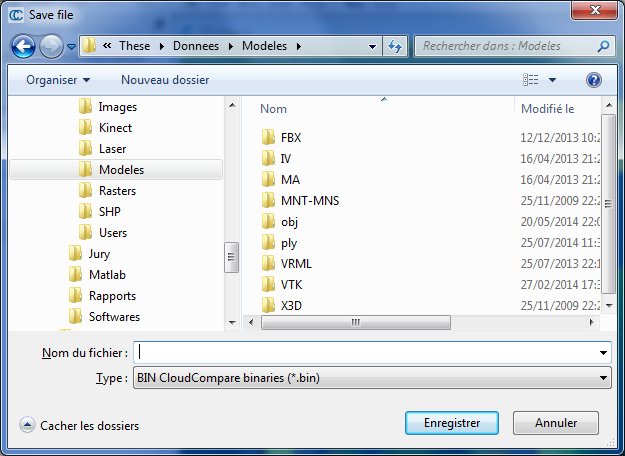Difference between revisions of "Save"
Jump to navigation
Jump to search
UnivSilesia (talk | contribs) |
|||
| Line 1: | Line 1: | ||
| + | <!-- Interwiki links --> | ||
| + | [[pl:Zapisz]] | ||
| + | |||
== Menu / Icon == | == Menu / Icon == | ||
Latest revision as of 11:19, 1 March 2019
Menu / Icon
This tool is accessible via the 'File > Save' menu or the ![]() icon in the upper main toolbar.
icon in the upper main toolbar.
Description
This tool let the user save/export one or several entities to a file.
Procedure
Select one or several entities then call this method.
Warnings:
- be sure to select the right file type in the Type drop-down list.
- depending on the entities number and types, the available file types may change
- some file types don't support non-ASCII characters (accents, non-occidental characters, etc.)
Supported formats
See the supported file formats in the FILE I/O section.