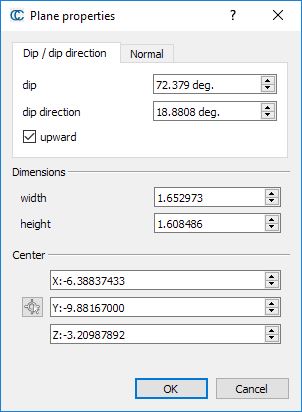Difference between revisions of "Plane\Edit and Create"
Jump to navigation
Jump to search
(Created page with "== Menu == This tool is accessible via the 'Edit > Plane > Create' or 'Edit > Plane > Edit'. The same dialog can also be displayed after right-clicking on a plane entity in...") |
(→Dialog) |
||
| Line 13: | Line 13: | ||
== Dialog == | == Dialog == | ||
| − | The dialog allows the user to set / change all the parameters of a plane entity. | + | The dialog allows the user to set / change all the parameters of a plane entity: |
| + | * orientation: via the geological dip/dip direction convention (since version 2.8) or via the normal vector (since version 2.9) | ||
| + | * dimensions: width and height | ||
| + | * center: input the X, Y, and Z coordinate of the center, or pick it directly in a 3D view | ||
| + | |||
| + | Note: planes can also be created (with less parameters) via the [[Primitive_Factory | Primitive factory]] | ||
Latest revision as of 07:56, 22 October 2017
Menu
This tool is accessible via the 'Edit > Plane > Create' or 'Edit > Plane > Edit'.
The same dialog can also be displayed after right-clicking on a plane entity in the DB tree and selecting the 'Edit' option.
Description
This dialog can be used to create or edit the parameters of a 'plane' entity.
Dialog
The dialog allows the user to set / change all the parameters of a plane entity:
- orientation: via the geological dip/dip direction convention (since version 2.8) or via the normal vector (since version 2.9)
- dimensions: width and height
- center: input the X, Y, and Z coordinate of the center, or pick it directly in a 3D view
Note: planes can also be created (with less parameters) via the Primitive factory