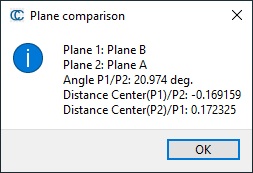Difference between revisions of "Plane\Compare"
Jump to navigation
Jump to search
(Created page with "== Menu == This tool is accessible via the 'Edit > Plane > Flip' menu entry. == Description == This function simply flips the selected plane(s). The plane(s) normal will be...") |
|||
| Line 1: | Line 1: | ||
== Menu == | == Menu == | ||
| − | This tool is accessible via the 'Edit > Plane > | + | This tool is accessible via the 'Edit > Plane > Compare' menu entry. |
== Description == | == Description == | ||
| − | This function | + | This function compares 2 plane entities. |
| + | |||
| + | The output is a report displayed in a small dialog, as well as in the Console (F8): | ||
| + | [[Image:Plane_comparison.jpg|frame|center|Plane comparison output]] | ||
| + | |||
| + | The output lists: | ||
| + | * the plane names | ||
| + | * the angle between the 2 planes (in degrees) | ||
| + | * the distance between the center of the first plane to the second plane | ||
| + | * the distance between the center of the second plane to the first plane | ||
Latest revision as of 06:58, 2 December 2023
Menu
This tool is accessible via the 'Edit > Plane > Compare' menu entry.
Description
This function compares 2 plane entities.
The output is a report displayed in a small dialog, as well as in the Console (F8):
The output lists:
- the plane names
- the angle between the 2 planes (in degrees)
- the distance between the center of the first plane to the second plane
- the distance between the center of the second plane to the first plane