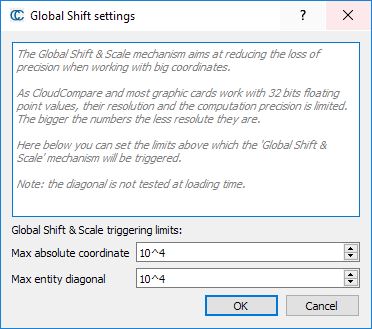Global Shift settings
Jump to navigation
Jump to search
Menu / Icon
This option is accessible via the 'File > Global Shift settings' menu entry.
Description
The user can control above which threshold the Global Shift & Scale mechanism will be triggered.
Default values are 1000 (1E4) for coordinates or 1000 (1E4) for the bounding box diagonal.
Warning: increasing these values is not recommended, as it can cause a loss of accuracy when loading files with big coordinates.