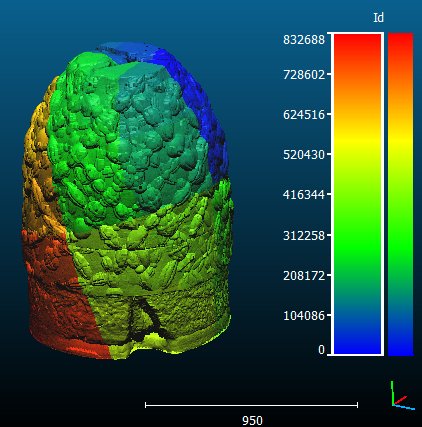Scalar fields\Add point indexes as SF
Jump to navigation
Jump to search
Menu / Icon
This tool is accessible via the 'Edit > Scalar fields > Add point indexes as SF' menu.
Description
Creates a new scalar field on the selected cloud(s) with the point indexes (i.e. their order of creation, or the order in which they have been read from the originating file) as scalar values.