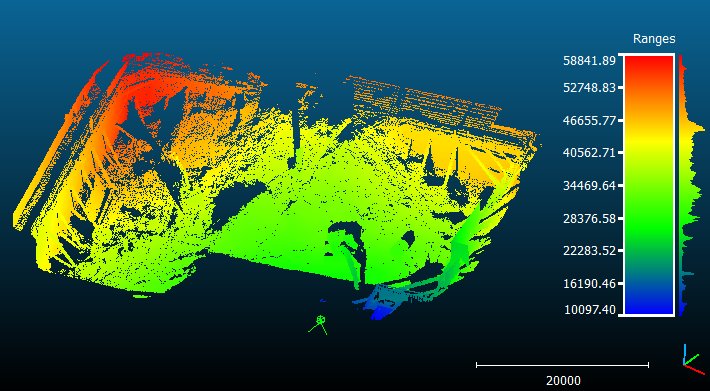Sensors\Compute ranges
Jump to navigation
Jump to search
Menu
This tool is accessible via the 'Edit > Sensors > Compute ranges' menu.
Description
Computes the range of all points (of any cloud) relatively to the selected sensor.
The user can specify whether CloudCompare should output the squared ranges or the non-squared ones.