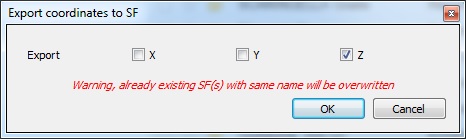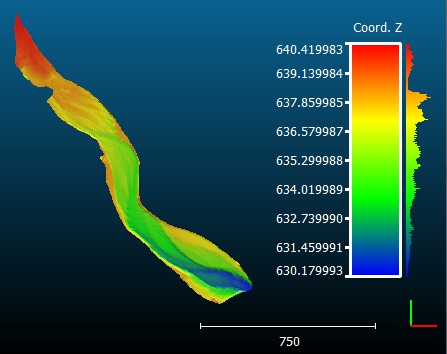Scalar fields\Export coordinate(s) to SF(s)
Jump to navigation
Jump to search
Menu
This tool is accessible via the 'Edit > Scalar fields > Export coordinate(s) to SF(s)' menu or the 'Tools > Projection > Export coordinate(s) to SF(s)' menu.
Description
This tool lets the user export the points coordinates to one or several scalar fields.
CloudCompare will ask the user to select the source dimension(s):
Each dimension will be exported to a scalar field with a predefined name ('Coord. X', 'Coord. Y' and 'Coord. Z').
Warning: if a scalar field with the same name exists, it will be overwritten.