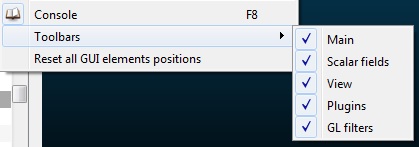Toolbars
Menu
This sub-menu is accessible via the 'Display > Toolbars' entry.
Description
The 'Toolbars' sub-menu of the 'Display' menu contains checkable menu entries that can be used to show or hide the corresponding toolbars:
- Main (upper Main tools toolbar with the most useful tools)
- Scalar fields (upper Scalar field tools toolbar)
- View (left Viewing tools toolbar with all operations related to the current 3D view)
- Plugins (upper Plugins toolbar - where all plugins actions with no dedicated toolbar are automatically inserted)
- GL filters (upper GL filters toolbar)