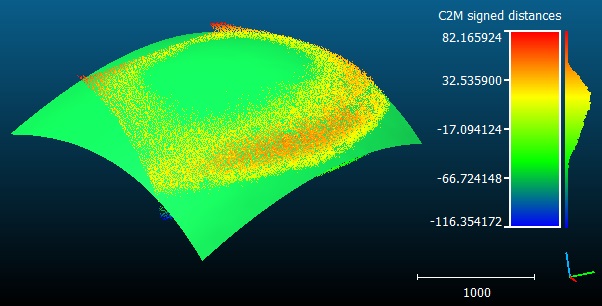Fit Quadric
Menu
This tool is accessible via the 'Tools > Fit > 2.5D Quadric' menu.
Description
This tool fits a 2.5D quadric on a point cloud.
Procedure
Select one or several point clouds then launch this tool.
For each cloud CloudCompare will fit a 2.5D Quadric (the cloud is first projected on its best fit plane).
In the console the following pieces of information will be output:
- the 6 quadric equation coefficients (a + b.x + c.y + d.x2 + e.y2 = 0)
- the quadric fitting RMS
Notes:
- the fitted quadric is added to the DB tree as a child of the cloud
- the quadric is represented as a standard triangular mesh. Therefore you can select both the cloud and the fitted quadric and compute the distance between them (with 'Tools > Distances > Cloud/Mesh Dist.')