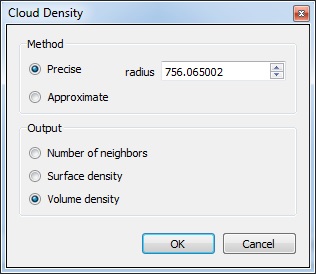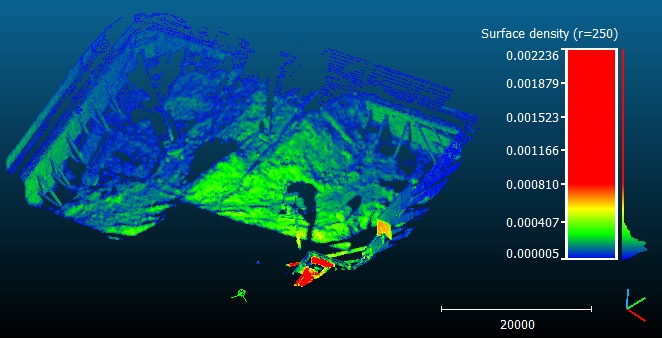Density
Jump to navigation
Jump to search
Menu
This tool is accessible via the 'Tools > Other > Density' menu.
Description
This tool estimates the density of a point cloud.
Procedure
Select one or several point clouds then launch this tool.
A dialog will appear:
Precise or Approximate
Two methods can be used to compute the density:
- either 'Precise': the density is estimated by counting for each point the number of neighbors N (inside a sphere of radius R)
- or 'Approximate': the density is simply estimated by determining the distance to the nearest neighbor (which is generally much faster). This distance is considered as being equivalent to the above spherical neighborhood radius R (and N = 1).
Output
The density output can be:
- the number of neighbors N (only available in 'Precise' mode)
- a surface density: number of neighbors divided by the neighborhood surface = N / (Pi.R2)
- a volume density: number of neighbors divided by the neighborhood volume = N / (4/3.Pi.R3)
Note: a point with no neighbor in the spherical neighborhood will have an invalid (NaN) density.