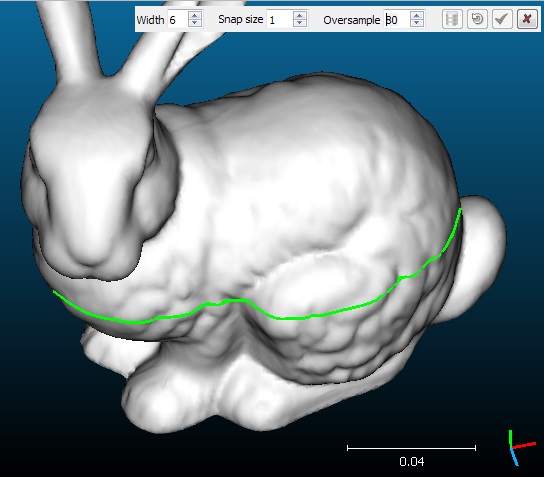Trace polyline
Menu / Icon
This tool is accessible via the ![]() icon in the main upper toolbar or the 'Tools > Trace polyline' menu.
icon in the main upper toolbar or the 'Tools > Trace polyline' menu.
Description
This tool lets the user pick several points on the visible entities (clouds or meshes) in order to create a polyline.
This polyline can also be 'oversampled': CloudCompare will automatically pick additional points regularly sampled on the polyline segments so as to get a tighter fit to the surface. Typically one can simply pick two points and let CloudCompare generate a much tighter contour by setting a big oversampling rate (e.g. 100 points)
Procedure
No need to select any entity. The tool can be launched anytime (make sure at least one cloud or mesh is visible though).
A dedicated dialog will then appear in the top-right corner.
When starting the tool, it will be in 'polyline creation' mode. The user can pick points on the visible entities by pressing the left button. These points are automatically added to the current polyline. To stop the polyline creation press the right mouse button.
Once a polyline is created:
- it can be added to the DB tree with the 'Export current polyline' button (oversampling might be applied at this time - see below)
- it can be removed with the 'Reset' button
- the tool can validated (in which case the polyline will be first added to the DB tree before closing the dialog) or cancelled (the polyline will be dropped and the dialog closed)
When a new polyline is either added to the DB tree or removed, the dialog will be back in 'polyline creation' mode and a new polyline can be defined.
Options
- The width of the polyline can be edited at any time (during the creation or after)
- The 'snap size' is used to define the picking radius used for oversampling (useful for low density clouds - however the result 'accuracy' might be poorer)
- The 'oversample' parameter is used to define the number of points per segment. If greater than 1, points will be regularly sampled on each segment. CloudCompare will then use these points as if the user had clicked on them (warning: CloudCompare will use the current viewport parameters to simulate the picking process).