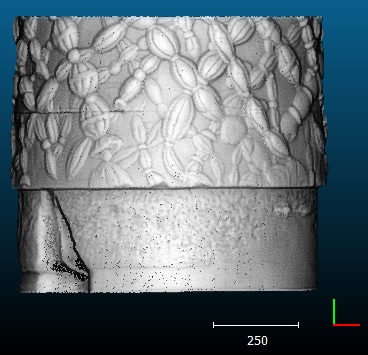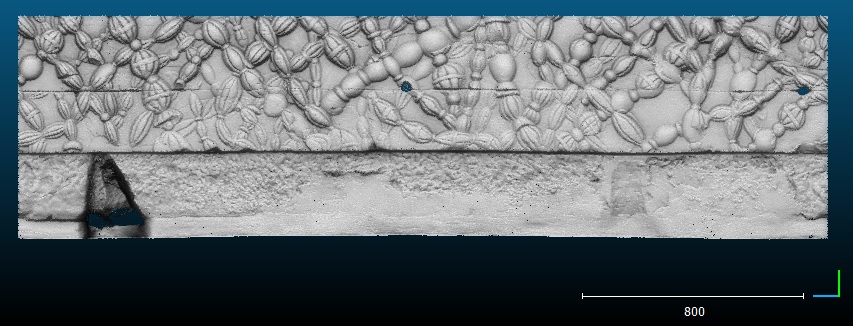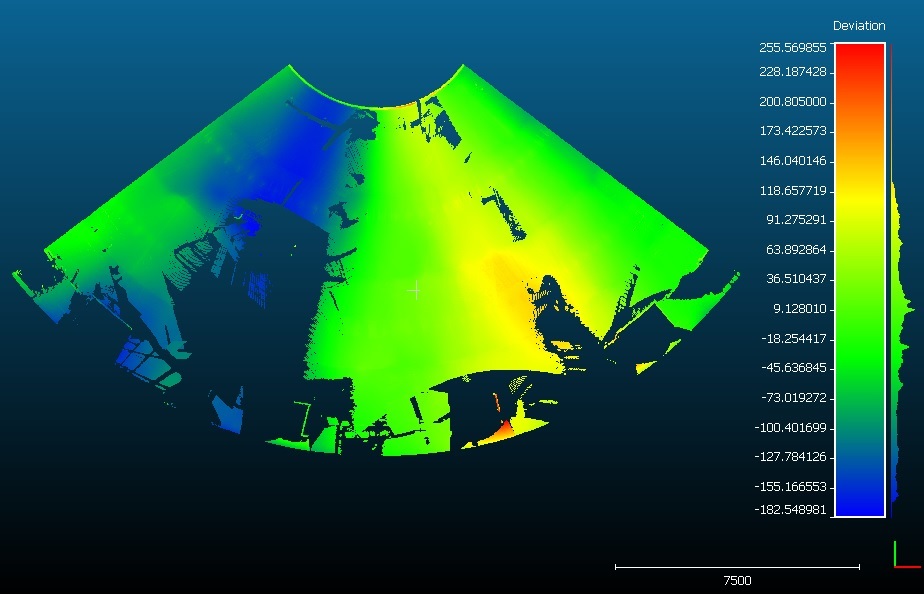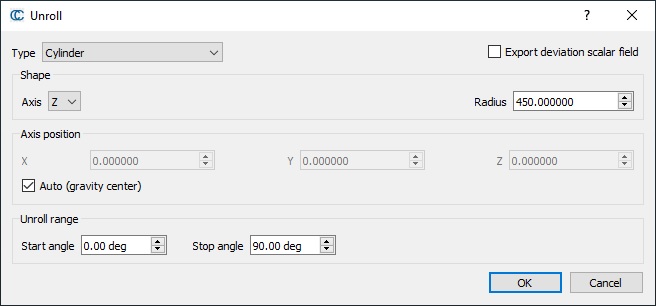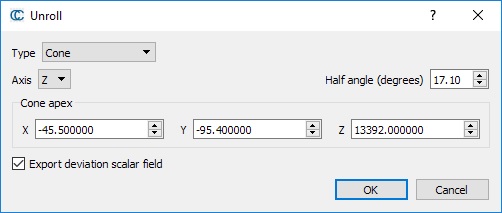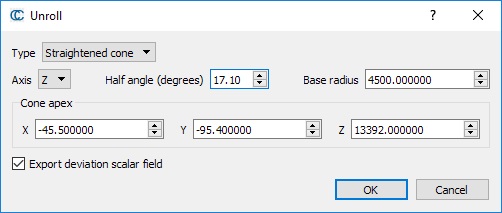Unroll
Jump to navigation
Jump to search
Menu
This tool is accessible via the 'Tools > Projection > Unroll' menu.
Description
This method 'unrolls' a point cloud from a cylindrical (or conical) shape onto a plane:
Procedure
Select a single cloud then start this tool.
Cylinder
To unroll a cylindrical shape, the parameters are:
- axis of revolution (X, Y or Z)
- cylinder radius
- and optionally a point on the axis (otherwise CloudCompare can try to guess it by computing the gravity center of the point cloud)
Cone
Since version 2.9, this method unrolls a cone in a way that preserves surfaces (as if the cone was 'rolling' on a planar surface).
To unroll a conical shape, the parameters are:
- axis of revolution (X, Y or Z)
- half angle (this is the aperture angle at the cone apex) in degrees
- the cone apex position in 3D
Straightened cone
This method unrolls a cone-shaped cloud as if it was a cylinder, by first 'straightening' the cone walls.
To unroll a straightened conical shape, the parameters are:
- axis of revolution (X, Y or Z)
- half angle (this is the aperture angle at the cone apex - in degrees)
- the cone apex position
- the base radius of the 'straightened' cone (= cylinder)