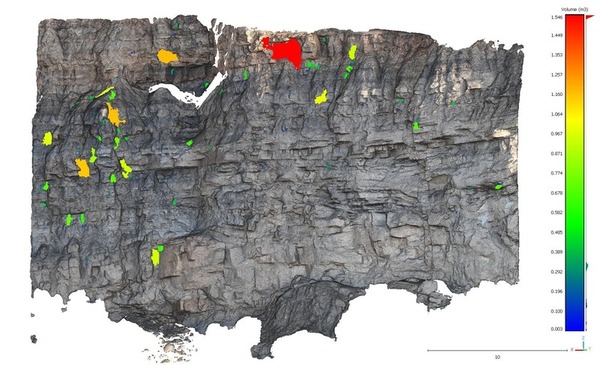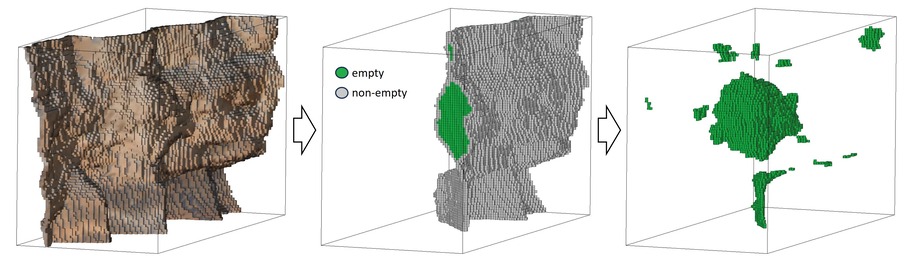VoxFall (plugin)
Overview
The VoxFall plugin is a simple and efficient way to detect and quantify rockfall events as discrete blocks directly between two 3D models.
VoxFall does not rely on any distance computation between two models while is free from scale parameters associated to normals, spatial clustering, and cluster shape reconstruction.
The method treats the two input models as a single scene and applies two steps: 1) fitting an occupancy voxel grid of a resolution defined by the registration error; 2) empty space clustering and volume computation based on voxel adjacency.
While VoxFall is a simple unified rockfall detection framework, it is recommended to read the original article by Farmakis et al. (2025).
Using VoxFall
Select the two mesh models you want to compare and call: Plugins -> VOXFALL
Model properties
The user has to define the voxel size and the azimuth of the occupancy grid.
Since VoxFall is a non-parametric method and the results are only controlled by the quality of the input data, these two parameters are directly corresponding to input model properties.
- Voxel size: The registration error defines the voxel size (resolution), and each point in its distribution defines the probability of eliminating false positives (e.g., mean error=50%, max error=100%). A value corresponding to the LoD 95% is recommended.
- Azimuth: The slope model's dip direction in degrees
Output options
VoxFall by default exports a point cloud, representing the center of each voxel in the whole occupancy grid, with three scalar fields: Cluster ID, Volume (m3) and Uncertainty (m3) of volume estimations for each detected cluster.
You can filter the grid by using the Cluster ID scalar field. VoxFall clusters are assigned IDs > 0, surface model is assigned -1, and the rest of the grid is 0.
You can choose to generate additional outputs:"
- Export meshes: Exports the mesh of the voxel assembly for each cluster.
- Loss/gain: A scalar field defining whether a cluster represents material loss or gain from Mesh #1 to Mesh #2. Loss = -1 and gain = 1, to ease multiplications with the volume (m3) scalar field.