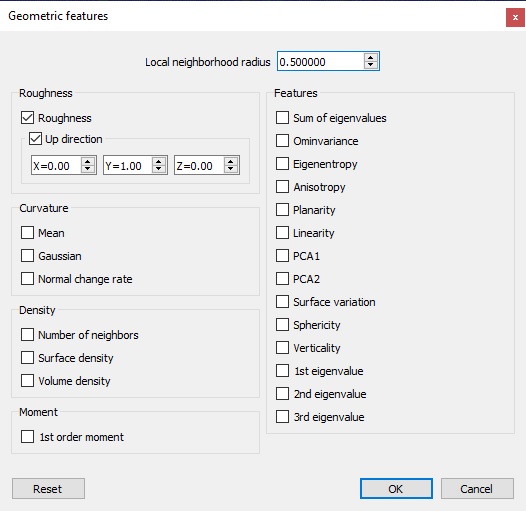Compute geometric features
Jump to navigation
Jump to search
Menu
This tool is accessible via the 'Tools > Other > Compute geometric features' menu.
Description
This tool allows to computation several geometric features on one or several point clouds (in a batch).
Geometric features that can be computed this way are:
- Roughness
- equivalent to the former Roughness tool of v2.9 and below
- in version 2.12, an option allows to compute signed roughness values based on a 'up vector'
- Curvature (equivalent to the former Curvature tool of v2.9 and below)
- Mean curvature
- Gaussian curvature
- Normal change rate
- Density (equivalent to the former Density tool of v2.9 and below)
- Number of neighbors
- Surface density
- Volume density
- Moment
- 1st order moment
- Features
- Sum of eigenvalues
- Omnivariance
- Eigenentropy
- Anisotropy
- Planarity
- Linearity
- PCA 1
- PCA 2
- Surface variation
- Sphericity
- Verticality
- 1st eigenvalue
- 2nd eigenvalue
- 3rd eigenvalue
Notes:
- most of the above features are defined in "Contour detection in unstructured 3D point clouds", Hackel et al, 2016
- curvature formulas computed from a local quadric function come from: "Three-dimensional surface curvature estimation using quadric surface patches", I. Douros and B. Buxton, University College London
- roughness computation algorithm is described in the old Roughness tool description page
Procedure
Select one or several point clouds then launch this tool.
A dialog will appear:
Then set the 'Local neighborhood radius' on which the selected features will be computed.
Then choose the geometric feature(s) that should be computed (several features can be selected/checked at the same time).
Notes:
- currently each feature is computed independently. The extraction of the local neighborhood is sadly not leveraged for all the features...
- since version 2.12, an option allows to define a 'up direction' to compute signed roughness values
Output
On success, CC will compute the selected features one by one and create a scalar field for each.