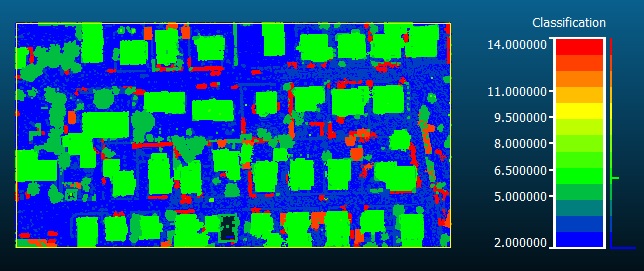Display\Active scalar field\Toggle color scale
Jump to navigation
Jump to search
Menu
This method is accessible via the 'Display > Active scalar field > Toggle color scale' menu.
Alternatively this method can be called with the CTRL+C shortcut (an entity with an active scalar field must be selected).
Description
This method toggles the color scale visibility for the active scalar field of the selected entity (cloud or mesh).
Notes:
- it is equivalent to check the 'Visible' checkbox of the 'Color Scale' section of the entity's properties
- as only one color scale can be visible at a time, make sure no color scale is currently displayed