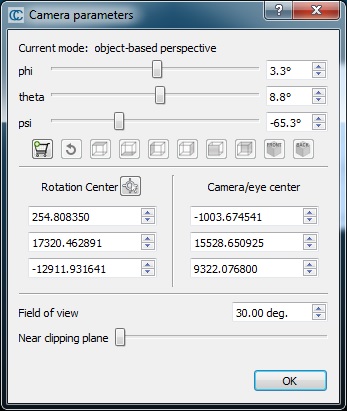Display\Camera settings
Menu
This method is accessible via the ![]() icon in the left 'View' toolbar or the 'Display > Camera settings' menu.
icon in the left 'View' toolbar or the 'Display > Camera settings' menu.
Description
This method displays the 'Camera settings' dialog:
Main parameters
The user can change most of the parameters of the (OpenGL) camera of the active 3D view:
- the camera orientation (with Euler angles: phi, theta and psi)
- the scene rotation center (the
 icon lets the user pick a point in the 3D scene as new rotation center)
icon lets the user pick a point in the 3D scene as new rotation center) - the camera/eye center
- the field of view (only effective in perspective mode)
- the near clipping plane (only effective in perspective mode)
Note: when changing a parameter the 3D view is directly updated. And conversely, when modifying the 3D view camera position or orientation while this dialog is opened the dialog parameters should be directly updated.
Cart system
The cart ![]() icon let the user store the current camera orientation.
icon let the user store the current camera orientation.
Once done the stored camera orientation can be restored with the ![]() icon.
icon.
Moreover the user can set predefined views (from top, bottom, left, right, front, back and 2 isometric views) relatively to the stored orientation.