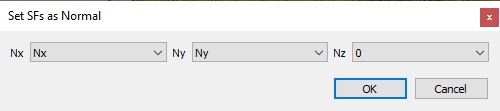Normals\Set SF(s) as normal
Jump to navigation
Jump to search
Menu
This tool is accessible via the 'Edit > Normals > Set SF(s) as normal' or the 'Edit > Scalar fields > Set SF(s) as normal' menu entries.
Description
Use up to 3 different scalar fields to initialize the selected point cloud or mesh normals.
For each dimension (X, Y and Z), it is possible to either select a scalar field, or the values 0 and 1:
Note: normal vector is automatically normalized.
Warning: existing normals will be overwritten.