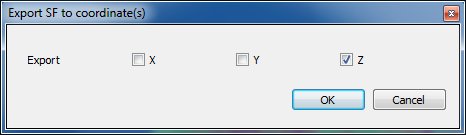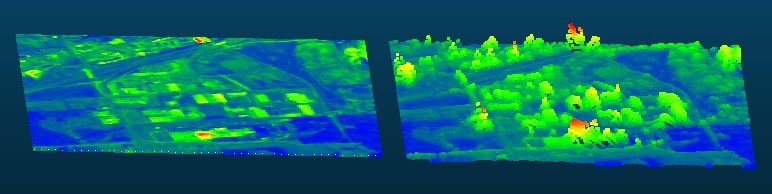Scalar fields\Set SF as coordinate(s)
Menu
This tool is accessible via the 'Edit > Scalar fields > Set SF as coordinate(s)' menu entry.
Description
Sets the active scalar field of the selected cloud as one (or several) of its coordinates.
CloudCompare will ask the user to select the destination dimension(s):
For instance one can replace the Z coordinates by any scalar value so as to have a kind of '3D representation' of the scalar field. More commonly, this method is useful to convert a 2D raster with the altitude coming as scalar field into a proper 3D cloud/raster.
Note: it is sometimes necessary to rescale the Z coordinate afterwards (with the Multiply/Scale method) as raster fields are not always in the same units as the XY coordinates (e.g. the altitude is coded as a gray intensity, between 0 and 255).