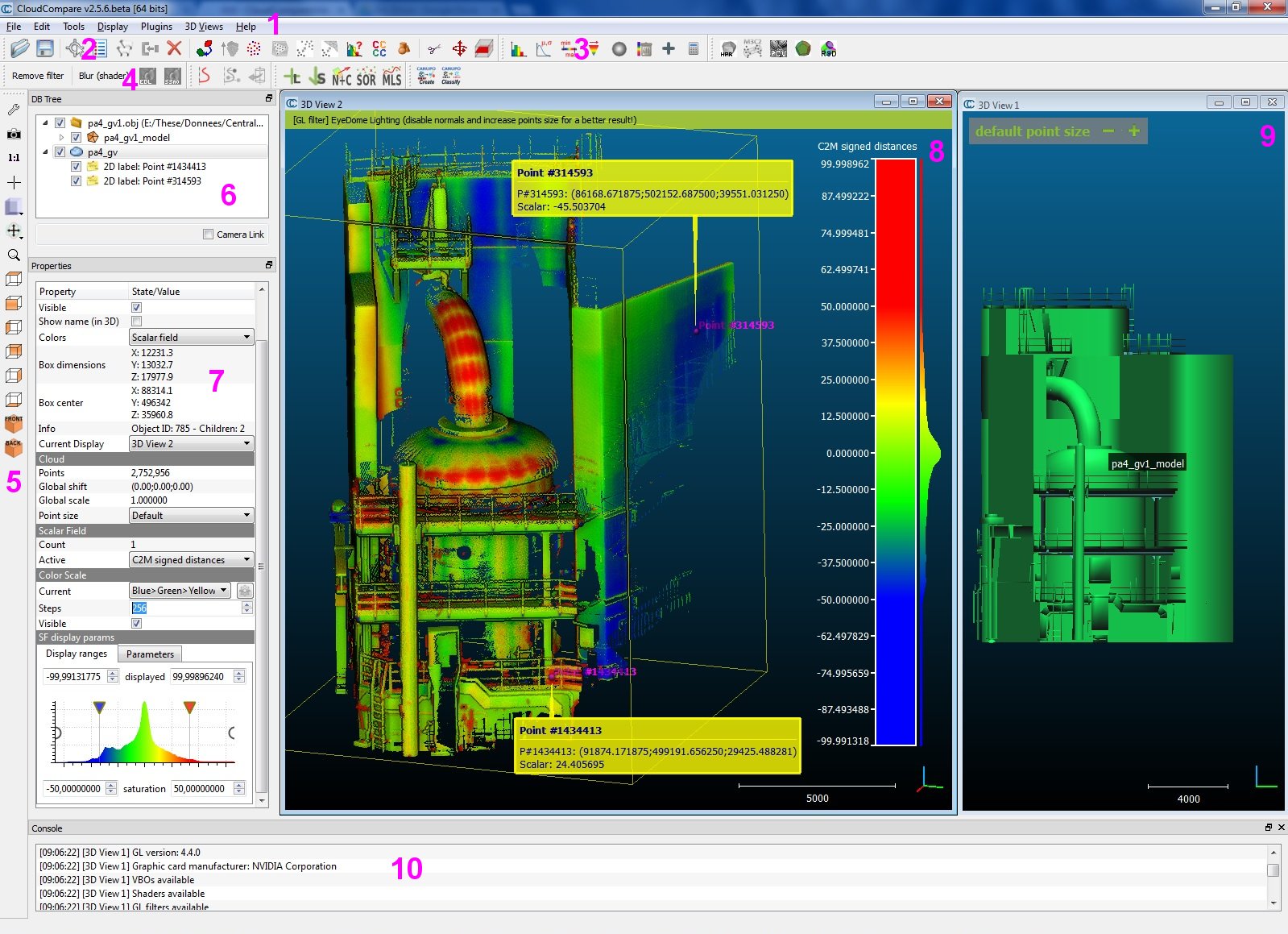Difference between revisions of "Graphical User Interface"
Jump to navigation
Jump to search
UnivSilesia (talk | contribs) |
|||
| Line 1: | Line 1: | ||
| + | <!-- Interwiki links --> | ||
| + | [[pl:Interfejs użytkownika]] | ||
| + | |||
Here is a quick overview of the main user interface: | Here is a quick overview of the main user interface: | ||
[[Image:QCC_MainWindow.jpg|center]] | [[Image:QCC_MainWindow.jpg|center]] | ||
Latest revision as of 04:39, 20 February 2019
Here is a quick overview of the main user interface:
- Menus
- File (open, save, quit, etc.)
- Edit (edit selected entities and their features - colors, normals, scalar fields, etc.)
- Tools (segmentation, registration, projection, etc.)
- Display (display-related options)
- Plugins (loaded plugins)
- 3D Views (3D views management)
- Help (about, help, etc.)
- Main toolbar (quick access to main editing and processing tools: open/save, point picking, clone, etc.)
- Scalar fields toolbar (quick access to scalar fields related tools)
- Plugins toolbar (quick access to currently loaded plugins - standard and OpenGL shaders)
- View toolbar (quick access to display-related tools)
- Database tree (for selection and activation of entities and their features)
- Properties view (information on selected entity)
- Default 3D view
- Another 3D view (created with 3D Views > New)
- Console