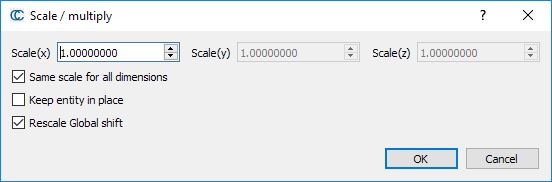Multiply/Scale
Menu
This tool is accessible via the 'Edit > Multiply/Scale' menu.
Description
This tool lets the user scale the selected entities (clouds, meshes or polylines).
CloudCompare will either: - directly multiply the entities coordinates by the input factors (one per dimension) - or scale the entity relatively to its bounding-box center (with the Keep in place option enabled - since version 2.6.1)
Warnings:
- the entities are changed directly
- on completion, the 3D view zoom and camera position may not change (depending on the parameters). The user might have to update the current zoom himself (with the magnifier icon for instance)
Procedure
Simply select one or several entities then call this tool.
Since version 2.6.1, by default CloudCompare will scale the entity relatively to the bounding-box center. This corresponds to the 'Keep in place' option enabled.
Otherwise, and this was the default behavior in previous versions, the coordinates are simply multiplied by the input factors.